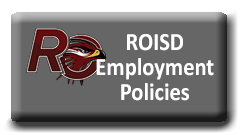- Red Oak Independent School District
- Join Our Team!
Human Resources
Page Navigation
- Human Resources
- Human Resources Staff
- Join Our Team!
- Educator Flight Paths - Grow Your Own
- Teacher Incentive Allotment
- Employees - Return to Work
- Benefits
- ROISD Substitute Teachers!
- Service Record Request
- Student Teacher Placement
- Student Observer Placement
- University Opportunities
- Compensation Plans
- Employee Resources
- Forms
Join Our Team!
-
Red Oak ISD requires an online application for all applicants. You must use a browser with pop-up blockers turned off.
To begin the online application, click on the FastTrack button below. You must view and select a current employment opportunity that you are interested in before you have the option to create a new profile and set up your password-protected login.
Once you have applied and submitted your application for a position, administrators are able to review and select applicants to interview. If selected for an interview the appropriate administrator will contact the applicant. Applications will stay on file for 2 years.
Application FAQs
-
I already have an application in FastTrack from a past position what do I do?
- If your application is for a recent open position, you may let HR know and we can pull your application on file.
- If you are interested in a new open position, please apply in FastTrack.
-
If I am an existing employee of Red Oak ISD, how do I apply for an open position?
Existing employees need to follow the steps below to set up a new profile:
- Login to Skyward
- Employee Access
- FastTrack Open Positions
- Select "Search for Posted Position" then select Apply
- Select “I Would Like to Create a New Profile”
- Your Red Oak ISD email address and name will prepopulate. Be sure to leave this in place.
- Enter username/password you wish to use for FastTrack
- Enter SSN
- Select “I have read…”
- Select "Create Profile"
-
What do I do if I do not have a middle name to put on the application?
Please either put N/A, No middle name, or NMN in the box. The system will not accept your application if something is not filled in that box.
-
How can I update the email address attached to my application?
Login to FastTrack, select Update next to the Profile Section named Email Address and Username/Password
-
What if I do not see a position I am interested in? How do I apply for future openings?
If you do not see a position you are interested in, please continue to check our website for future openings.
-
The references listed on my application are outdated. How can I update them?
- If your application is in the Open status, select Edit then select Edit General Questions and modify references in the last question accordingly. Select Submit to HR when finished making changes.
- If your application is in the Processing status, references cannot be changed. Please inform the administrator at time of interview that your references need to be changed.
-
Upon the submission of my application, are my references automatically checked?
Red Oak ISD does not send automatic reference requests once your application is submitted. References will be contacted in the event you are at the point of being selected for a position.
-
How will administrators be able to see my application?
District administrators are able to review and select applicants to interview directly from the online application system. Applicants are welcome to send a letter of interest and resume via e-mail to the campuses for which they have an interest.
-
How long will my application stay on file?
Applications are kept on file for 2 years.
-

Catrina Reeves
Executive Director
of Human ResourcesWhy Red Oak ISD?
ROISD Bragging PointsIf you have questions or need additional information:
Si tiene dificultades para acceder a la información en este documento debido a una discapacidad o traducción de idioma, envíe un correo electrónico susana.mendoza@redoakisd.org o llame al 972-617-4640.
Catrina Reeves
Executive Director of Human Resources
109 W. Red Oak Road
Red Oak, TX 75154
972-617-2941 ext. 4092