- Red Oak Independent School District
- STAAR Testing
Assessment & Accountability
Page Navigation
STAAR Testing
-
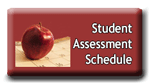 Students in grades 3-8 will participate in the STAAR (State of Texas Assessment of Academic Readiness) test in April and May of each school year.
Students in grades 3-8 will participate in the STAAR (State of Texas Assessment of Academic Readiness) test in April and May of each school year.ROISD will post the raw scores in the Family Access portal as soon as they become available. Families may access these scores using their online password.
For more information about State Testing and Accountability, go to Texas Education Agency - State Testing website.
2024-2025 ROISD STARR Testing Dates:
- April 8 - Gr. 7-8 ELAR
- April 9 - Gr. 3-5 RLA; Gr. 6 ELAR
- April 16 - Gr. 5 & 8 Science
- April 23 - Gr. 8 US History
- April 29 - Gr. 3-5, 7-8 Math; Gr. 8 Algebra I EOC
- April 30 - Gr. 6 Math
STAAR Results
You can access student STAAR & EOC scores in the TEXAS ASSESSMENT STUDENT DATA PORTAL
- Go to the TEXAS ASSESSMENT MANAGEMENT SYSTEM website
- If you know your child’s Unique Student Access Code, follow the directions to enter that code and the birthdate, and then click LOG IN TO STUDENT PORTAL.
- Click OKAY if prompted. Results should display from all state testing.
- The Unique Student Access Code is on the bottom of your student result forms from previous tests. You can also call your campus office and receive the code after identity verification.
- If you do NOT know your child’s Unique Student Access code, click the small Arrow that states FIND MY ACCESS CODE.
- Enter your child’s first name, their SSN or “S” (State Provided” identification number, and birthdate. Then click GO.
- The Unique Student Access code will populate automatically. Click GO again.
If you prefer a hard copy of your child’s report before school begins, please contact your campus office.
Instructional Documents:
TEA STAAR - Log In and Learn more (PDF)
TEA STAAR - Ingrese y Aprenda Más - Spanish (PDF)
OPTIONAL ACCESS TO STAAR AND EOC RESULTS
You may access your student’s scores by logging into your Skyward Family Access account.
Instructions: How to Access Scores via Skyward Family Access


